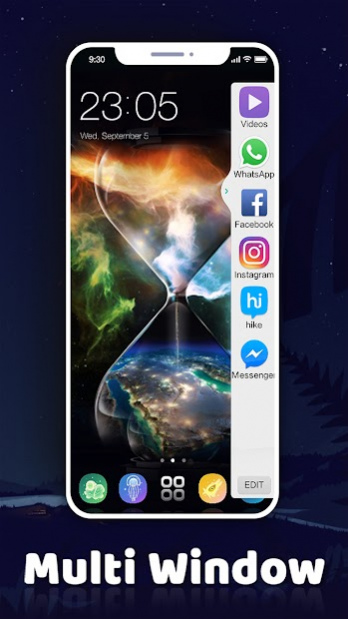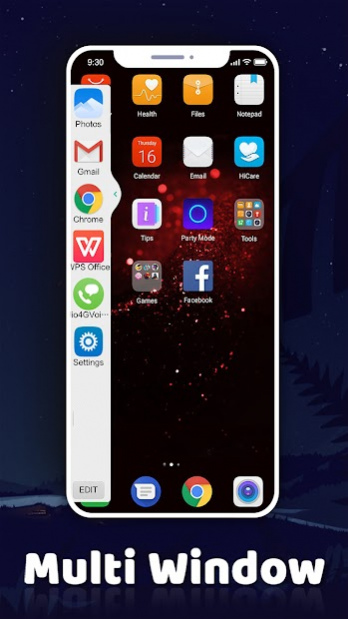Multi Window: Screen Mirroring 1.10
Free Version
Publisher Description
Multi Window : Split Screen
Multi Window with Split Screen & Slide Bar is the app by which we can an app by which you can create shortcuts of your installed apps icon into Multiple Window Tray.User can also add their favorite apps on the list which will shown in split screen floating window. You can always add, remove or modify your favorite app list.
Mcast Screen Mirroring with All TV
Cast mobile is a revolutionary new product that is designed to turn your mobile device into a smart remote control for your television. It connects to the free Cast mobile app via your Wi-Fi network and once paired to your television, it gives you the ability to play or pause content, change audio tracks, and adjust the volume all from the comfort of your couch.
Screen Mirroring App - Cast Phone to TV with Wifi
Screen Mirroring for all for mirroring and casting the screen and audio of your device. Screen Mirroring For All TV help to mirror phone screen on smart TV. Play Movies in TV display with Screen Mirroring or ScreenCast from Phone at your home.
Features:
-- You Can Select Many Different Default Themes.
-- Long press and Drag Drop Icons On Screen For Open App.
-- You Can Increase And Decrease Speed Of Multi Window Tray.
-- You Can Arrange Icons.
-- Customize color, animation speed, order and opacity.
-- You can change transparency of slide bar.
-- Service start automatically when phone restart Fix.
MultiWindow Commander has one specific function - it allows you to easily ADD more multi window or pen window or popup window apps
Cast for Chromecast
Cast local video, photo slideshow, and music from phone to Chromecast easily and fast. Cast to Chromecast, Fire TV and other smart TVs with no feature limited. Cast web video to Chromecast, and enjoy the best experience of watching videos.
Multi Window with Split Screen & Slide Bar is a free application to provide you the ease of accessing your applications from anywhere. It is just a side launcher with your favorite’s applications.
Just open floating app and experience multitasking like on your Windows or Mac and other devices..
Thank You For Using….!!!!
About Multi Window: Screen Mirroring
Multi Window: Screen Mirroring is a free app for Android published in the System Maintenance list of apps, part of System Utilities.
The company that develops Multi Window: Screen Mirroring is Dutch Developers. The latest version released by its developer is 1.10.
To install Multi Window: Screen Mirroring on your Android device, just click the green Continue To App button above to start the installation process. The app is listed on our website since 2022-02-09 and was downloaded 0 times. We have already checked if the download link is safe, however for your own protection we recommend that you scan the downloaded app with your antivirus. Your antivirus may detect the Multi Window: Screen Mirroring as malware as malware if the download link to com.dutch.multiwindowsplitscreen is broken.
How to install Multi Window: Screen Mirroring on your Android device:
- Click on the Continue To App button on our website. This will redirect you to Google Play.
- Once the Multi Window: Screen Mirroring is shown in the Google Play listing of your Android device, you can start its download and installation. Tap on the Install button located below the search bar and to the right of the app icon.
- A pop-up window with the permissions required by Multi Window: Screen Mirroring will be shown. Click on Accept to continue the process.
- Multi Window: Screen Mirroring will be downloaded onto your device, displaying a progress. Once the download completes, the installation will start and you'll get a notification after the installation is finished.